Information System and Information Technology Best Practices. ABS-CBN Corporation is the company we choose to conduct our Management Information System study. This is the profile of the company.
ABS-CBN Broadcasting Corporation (PSE: ABS) (ABS-CBN: "Alto Broadcasting System-Chronicl
 e Broadcasting Network") is a Philippine-based multi-media conglomerate. It is an integrated media and entertainment company in the Philippines with 42 subsidiaries and an asset base of more than PHP34 billion (US$707.09 million) as of March 2009. ABS-CBN is principally involved in television and radio broadcasting, as well as the production of television programming for domestic and international audiences and other related businesses. It was founded on June 13, 1946 (62), becoming Asia's first commercial television broadcaster in 1953. It is part of the Lopez Group of Companie. It also broadcasts content to the rest of the world through The Filipino Channel (TFC Direct), TFCko (video on demand) and TFCnow internet TV.
e Broadcasting Network") is a Philippine-based multi-media conglomerate. It is an integrated media and entertainment company in the Philippines with 42 subsidiaries and an asset base of more than PHP34 billion (US$707.09 million) as of March 2009. ABS-CBN is principally involved in television and radio broadcasting, as well as the production of television programming for domestic and international audiences and other related businesses. It was founded on June 13, 1946 (62), becoming Asia's first commercial television broadcaster in 1953. It is part of the Lopez Group of Companie. It also broadcasts content to the rest of the world through The Filipino Channel (TFC Direct), TFCko (video on demand) and TFCnow internet TV.http://en.wikipedia.org/wiki/ABS-CBN_Broadcasting_Corporation
ABS-CBN Corporation presented to us their Information System and Information Technology best practices. Headed by Mr. Bobby C. Nolasco, engineer manager of engineering’s department, he gave us the systems which ABS-CBN used from late centuries until now. With my group mates in Human Resource Management, we interview Mr. Nolasco together with his assistant manager; he detailed some information’s that we need in the study. We’ve learned various things about news, systems they use, personnel, strategies, and how they handle some problems without the help of IT professionals. As what they said they are “Superman” because of their ability to maintain and finance all the needs of engineering department. They can be a programmer, engineer, and manager. Here are the systems which ABS-CBN Corporation used:
Newsroom Management
The Newsroom can be one of the most high energy environments in a radio station, making it one of the places that can benefit the most from having the right tools. Newsroom management software from Broadcast Electronics can more than just gather wire stories and audio feeds from newswire services. NewsBoss is the complete package for radio newsrooms. All aspects of your news operation are addressed with intuitive tools designed to streamline operations.

Easily gather wire stories and audio feeds from newswire services, create scripts and audio cuts using either original material or network material, manage the scripts and audio cuts to quickly build a newscast, and present the newscast On-Air with the best tools in the business. Having the right suite of tools means your news staff will be able to spend more time on the things that really matter, contrbuting to the overall sound and success of your station. The NewsBoss advantage is the ease and speed with which these tasks can be accomplished. For more detailed information, either download the NewsBoss brochure or visit the NewsBoss website, where you can also find manuals and information on support options.
http://www.bdcast.com/hierarchy/secondary.php?maj=101&sec=225
Aspera Enterprise Server and Aspera Point-to-Point
1. Introduction
Permission determines who can access certain files, thus it is an essential organization that corresponds to how work groups collaborate. This document instructs you how to set up the proper user permission on your server machine that runs either Aspera enterprise Server or Aspera Scp for Point-to-Point, also explains the permission of transferred files.
2. Configuring User Accounts on the Server
The Aspera Enterprise Server and Aspera Scp for Point-to-Point use the same user account management system as your system. Users connecting to this server can use their system accounts to log in with equivalent permissions.

2.1 Windows
All incoming connections require authentication against Aspera-enabled Windows user accounts. If you want to enable a user that doesn't already exist on your system, on Windows 2000/XP you can create one in Control Panel -> User Accounts; on Windows 2003 go to Start menu -> Administrative Tools -> Computer Management. For additional help on managing user accounts, please refer to the Windows manual.
http://www.asperasoft.com/en/support/how_tos_8/Managing_user_and_file_permissions_20
ITS (Issue Tracking System)
 An issue tracking system (also called trouble ticket system or incident ticket system) is a computer software package that manages and maintains lists of issues, as needed by an organization. Issue tracking systems are commonly used in an organization's customer support call center to create, update, and resolve reported customer issues, or even issues reported by that organization's other employees. An issue tracking system often also contains a knowledge base containing information on each customer, resolutions to common problems, and other such data. An issue tracking system is similar to a "bugtracker", and often, a software company will sell both, and some bugtrackers are capable of being used as an issue tracking system, and vice versa.
An issue tracking system (also called trouble ticket system or incident ticket system) is a computer software package that manages and maintains lists of issues, as needed by an organization. Issue tracking systems are commonly used in an organization's customer support call center to create, update, and resolve reported customer issues, or even issues reported by that organization's other employees. An issue tracking system often also contains a knowledge base containing information on each customer, resolutions to common problems, and other such data. An issue tracking system is similar to a "bugtracker", and often, a software company will sell both, and some bugtrackers are capable of being used as an issue tracking system, and vice versa.A ticket is a file contained within an issue tracking system which contains information about support interventions made by technical support staff or third parties on behalf of an end user who has reported an incident that is preventing them from working with their computer as they would expect to be able to. Tickets are commonly created in a help desk or call center environment. Typically the ticket will have a unique reference number, also known as a case, issue or call log number which is used to allow the user or support staff to quickly locate, add to or communicate the status of the users issue or request. These tickets are so called because of their origin as small cards within a typical wall mounted work planning system when this kind of support started. Operators or staff receiving a call or query from a user would fill out a small card with the user's details and a brief summary of the request and place it into a position (usually the last) in a column of pending slots for an appropriate engineer, so determining the staff member who would deal with the query and the priority of the request.
http://en.wikipedia.org/wiki/Issue_tracking_system
Lotus Notes
Lotus Notes is a client-server, collaborative application developed and sold by IBM Software Group. IBM defines the software as an "integrated desktop client option for accessing business e-mail, calendars and applications on [an] IBM Lotus Domino server. The Notes client is mainly used as an email client, but also acts as an instant messaging client (for Lotus Sametime), browser, notebook, and calendar/resource reservation client, as well as a platform for interacting with collaborative applications.
In the early days of the product, the most common applications were
 threaded discussions and simple contact management databases. Today Notes also provide blogs, wikis, RSS aggregators, CRM and Help Deskapplications for Notes using Domino Designer. systems, and organizations can build a variety of custom. The Notes client can be used as an IMAP and POP e-mail client with non-domino mail servers. Recipient addresses can be retrieved from any LDAP server, including Active Directory. The client also does web browsing although it can be configured to launch the default browser instead. Features include group calendaring and scheduling, SMTP/MIME-based e-mail, NNTP-based news support, and automatic HTML conversion of all documents by the Domino HTTP task.
threaded discussions and simple contact management databases. Today Notes also provide blogs, wikis, RSS aggregators, CRM and Help Deskapplications for Notes using Domino Designer. systems, and organizations can build a variety of custom. The Notes client can be used as an IMAP and POP e-mail client with non-domino mail servers. Recipient addresses can be retrieved from any LDAP server, including Active Directory. The client also does web browsing although it can be configured to launch the default browser instead. Features include group calendaring and scheduling, SMTP/MIME-based e-mail, NNTP-based news support, and automatic HTML conversion of all documents by the Domino HTTP task.http://en.wikipedia.org/wiki/IBM_Lotus_Notes
SAP
 SAP provides a comprehensive range of business software and enterprise applications – designed for global operations and supported with globalization services – to empower every aspect of your business.
SAP provides a comprehensive range of business software and enterprise applications – designed for global operations and supported with globalization services – to empower every aspect of your business.You gain the visibility to pinpoint inefficiencies – and the capabilities to transform them into competitive advantage. The foresight to identify new opportunities – and the agility to respond. The functionality to optimize your operations – and resources to extend best practices to your entire value chain.
http://www.sap.com/solutions/index.epx
Lout
The Lout system reads a high-level description of a document similar in style to LaTeX
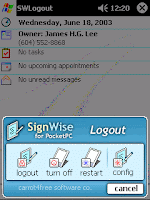 and produces a PostScript file which can be printed on many laser printers and graphic display devices. Plain text output is also available. Lout offers an unprecedented range of advanced features, including optimal paragraph and page breaking, automatic hyphenation, PostScript EPS file inclusion and generation, equation formatting, tables, diagrams, rotation and scaling, sorted indexes, bibliographic databases, running headers and odd-even pages, automatic cross referencing, multilingual documents including hyphenation (most European languages are supported, including Russian), formatting of C/C++ programs, and much more, all ready to use. Furthermore, Lout is easily extended with definitions which are very much easier to write than troff of TeX macros because Lout is a high-level language, the outcome of an eight-year research project that went back to the beginning. (from rpm description)
and produces a PostScript file which can be printed on many laser printers and graphic display devices. Plain text output is also available. Lout offers an unprecedented range of advanced features, including optimal paragraph and page breaking, automatic hyphenation, PostScript EPS file inclusion and generation, equation formatting, tables, diagrams, rotation and scaling, sorted indexes, bibliographic databases, running headers and odd-even pages, automatic cross referencing, multilingual documents including hyphenation (most European languages are supported, including Russian), formatting of C/C++ programs, and much more, all ready to use. Furthermore, Lout is easily extended with definitions which are very much easier to write than troff of TeX macros because Lout is a high-level language, the outcome of an eight-year research project that went back to the beginning. (from rpm description)http://linux.maruhn.com/sec/lout.html
This are the best Information System and Information Technology practices of ABS-CBN Corporation.We thank them for sharing this incredible opportunities to us to learn and see how this corporation works in the field of IT.

0 comments:
Post a Comment